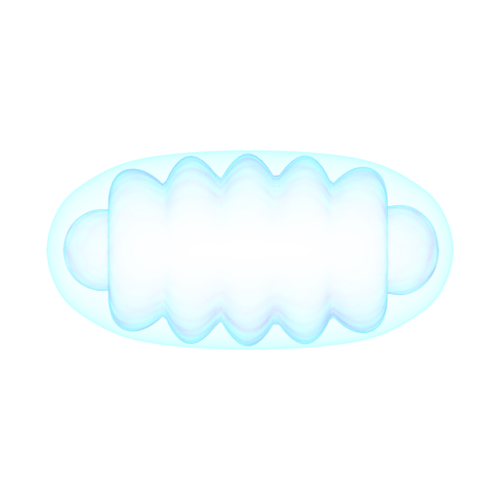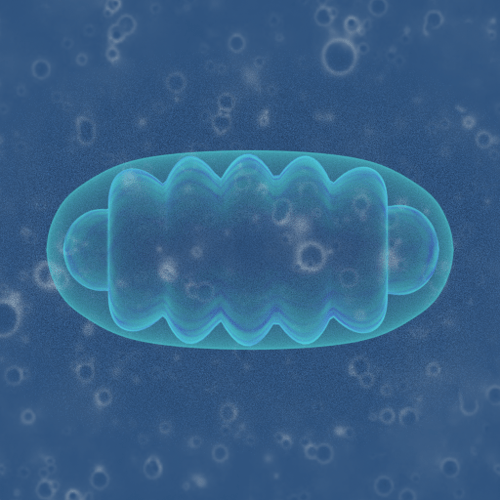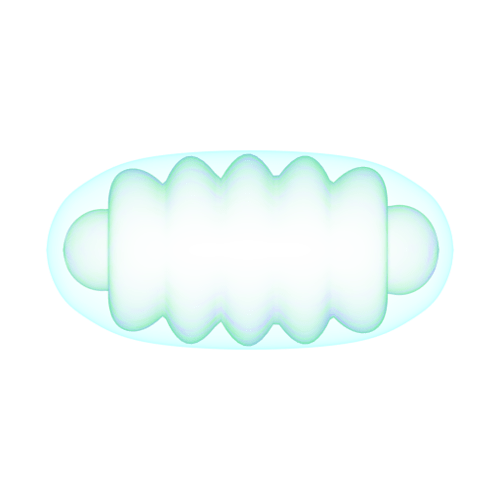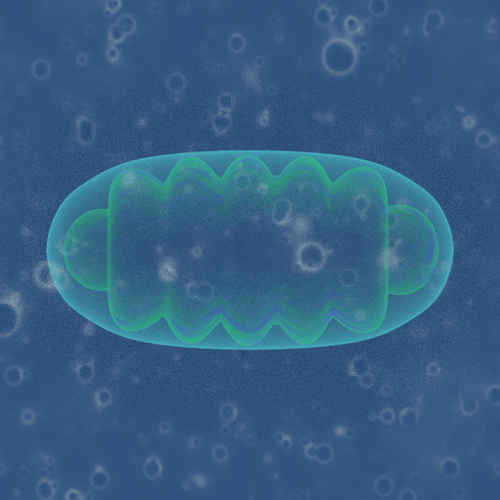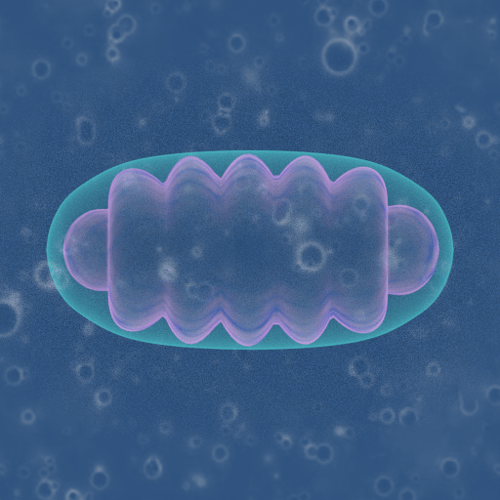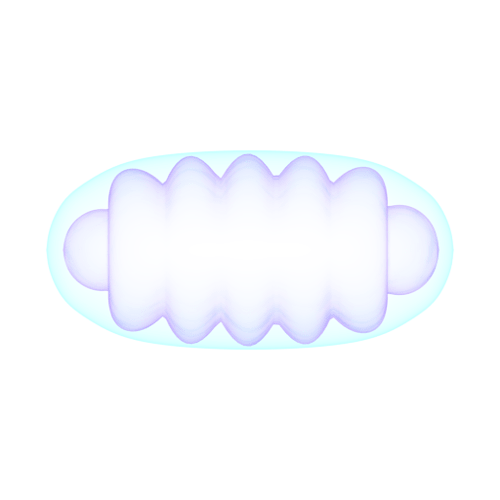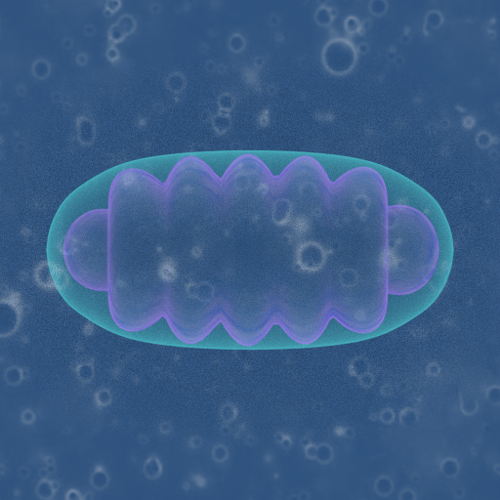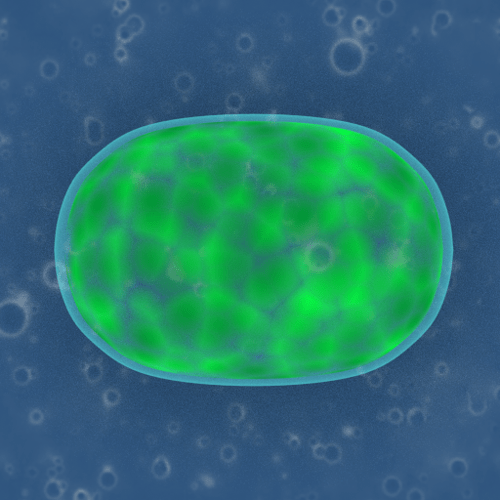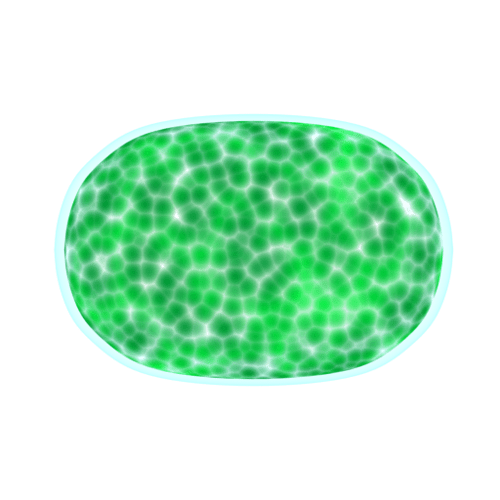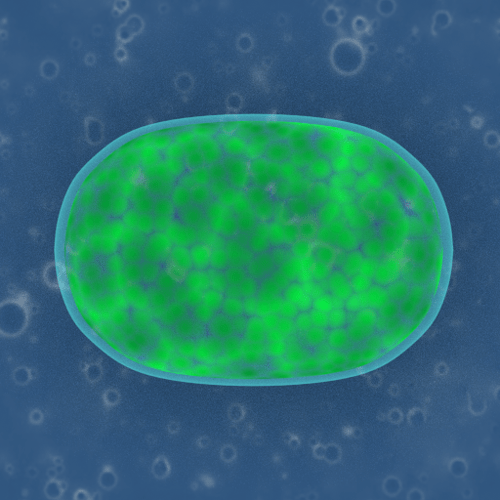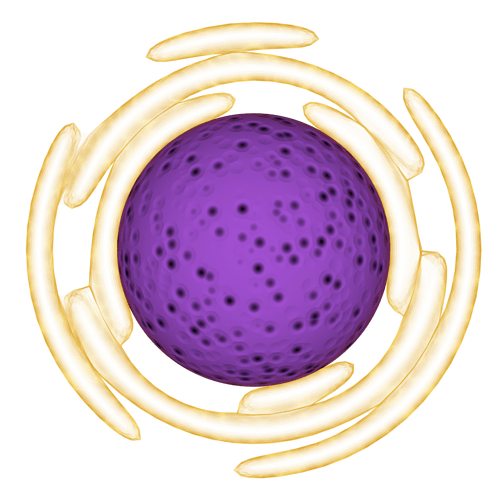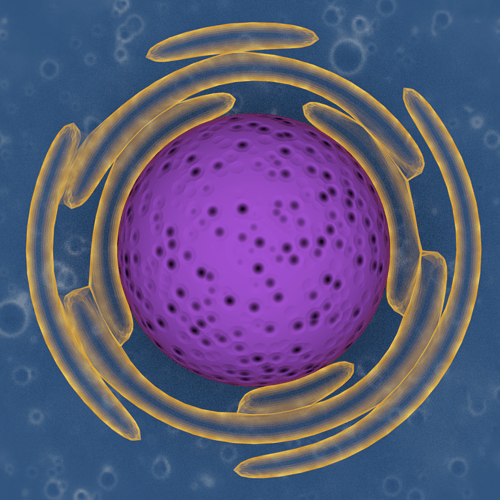Hey guys, I’ve been working on new organelles lately, here are my latest renders:
Blue Mitochondria:
Green Mitochondria:
Pink Mitochondria:
Purple Mitochondria:
Chloroplast 1:
Chloroplast 2:
And finally the Nucleus, with an Endoplasmic Reticulum:
The white versions are 512 pngs that can be saved right from here and implemented in game. The Nucleus is 1k. They have alpha channels and as images they avoid the hassle of exporting displacement and specularity maps into Ogre, and are more performance friendly than meshes.