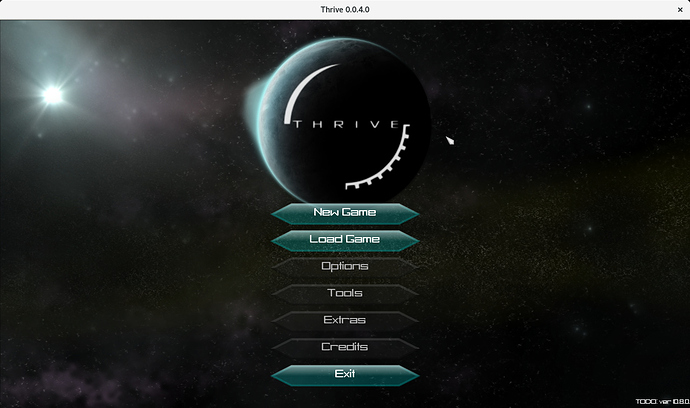Update: the effort to switch to ue4 has basically fizzled out due to already getting very weird bugs (different behaviour on my computer than on crodnu’s) and it not being fully free and libre software.
So the current effort is in improving the engine with an engine written by me (https://bitbucket.org/hhyyrylainen/leviathan/src/7366e8d3951f51fb12ad6a16b9d09009fd3712f3/?at=develop). That, too uses Ogre and CEGUI making it very easy to replace the common parts in the thrive custom engine with it without completely breaking the gameplay code.
@crodnu is working on moving lots of the Lua things to C++, this way my porting job will be easier. And even if we decide to switch to some other engine it will be easier. There would still be lots of work in porting the thrive architecture and the parts that use Ogre to a new engine.
I also did try out Godot, but the way it needs you to structure your game is completely different compared to thrive so that, too would be tons of work to port.
The latest code is here: https://github.com/Revolutionary-Games/Thrive/tree/engine_refactor
Here’s a screenshot of the main menu in my engine (you might notice it looks exactly the same):