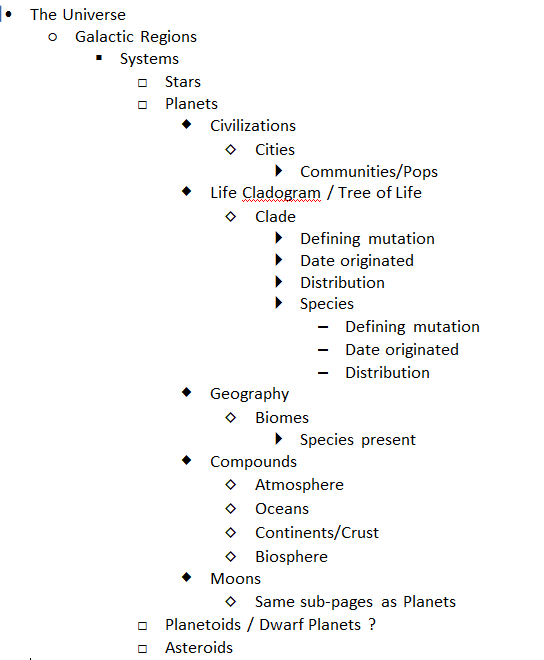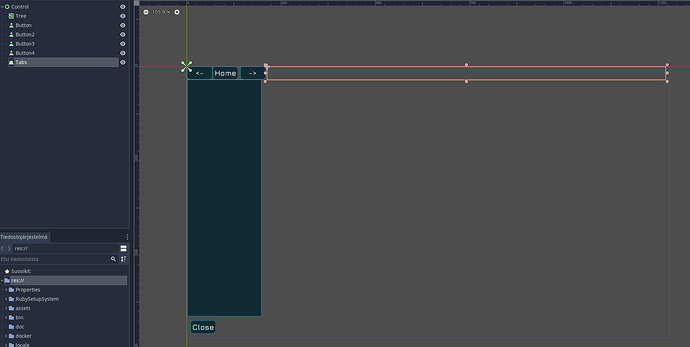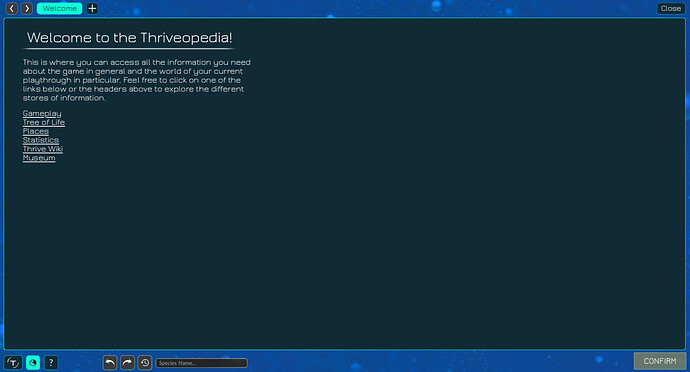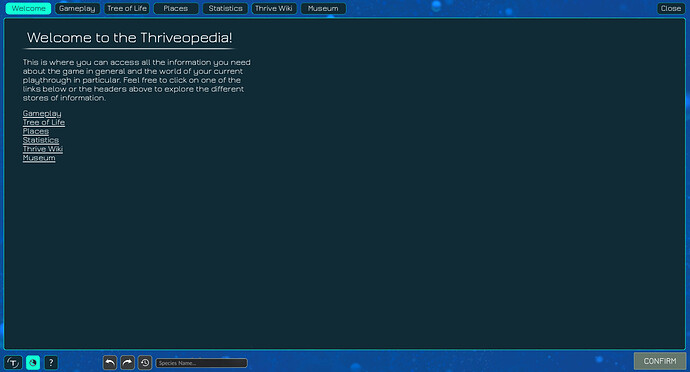Fossilisation requires a barebones implementation of the Thriveopedia (or Thrive Content Library or whatever), so it’s about time we figure out how this thing should work.
The Thriveopedia is, as far as I can tell, a bit like Cilvilization’s Civilopedia and Spore’s Sporepedia thrown into one. It’s a store of general game information and saved content for players to browse at their leisure.
I think we should think a little (but not too much) about the name. Thrivepedia was explicitly rejected back on the old forum. They preferred Thrive Content Library, but that refers only to the user-uploaded content. Given the fossilisation theme for saved organisms, I’ll quite stubbornly defend ‘Museum’ as the name for that section.
The name for the whole thing though is up for debate. I don’t have any good suggestions yet, but I’ll keep thinking. I just know I’m not that keen on Thriveopedia.
As for what’s in it, here’s a list of things I’ve thought of or remember being mentioned:
- Museum
- Museum content from other players, loaded from a server
- Gameplay guides and help
- Scientific background for game concepts
- Statistics and world settings for the current game (including the evolutionary tree, as recently pointed out here)
- Info on Thrive as a project (where to get it, how to help, history, etc.)
- Art gallery (moved here instead of as its own thing)
- Links to all online Thrive content
- Pages from the wiki
Please add other suggestions below if you have them. We need a central list of these somewhere to make sure nothing is forgotten.
One thing that strikes me immediately is the distinction between what I’ll call game-specific and game-independent sections. Game-specific sections are those containing details relevant to the current game in progress, and as such would only be available in the game itself (i.e. not from the main menu). Game-specific sections include world settings and statistics. Game-independent sections are static and could be viewed anywhere, and include pretty much everything else.
Now, I think it would be more consistent if we moved game-specific content out of the Thriveopedia and into a separate tool only accessible in-game. That way, the Thriveopedia would be the same wherever you view it, and it would line up better with the expected behaviour based on the Civilopedia and Sporepedia. I believe @hhyyrylainen disagrees, so opinions here are welcome.
In terms of what we need in-game soon, I think it’s just a skeleton main page linking to the museum and the evolutionary tree (if game-specific content is kept in), which I can add as part of my fossilisation PR. Anything else is in my opinion overkill for the time being, unless someone really wants to implement other parts.