Having watched a couple of gameplay videos of Thrive 0.2.4, I’ve decided we quite drastically need some form of tutorial in the game for the next release, because few people seem to understand what’s going on. This is a thread for a) discussing what the final tutorial should be and b) deciding on what sort of guidance we need right now.
Adding a fully-featured tutorial is still a long way off, but we can still plan for it. This is the plan so far.
Right now, we just need something that tells the player what to do. It doesn’t have to be fun or pretty, it just has to work. I propose a few screens of text at the beginning of the game explaining all the key features, which can be skipped by pressing space, and only appear the first time the player enters each scene. We might also need a different font, as the Thrive font isn’t very readable for long paragraphs of text. @crovea how difficult would it be to add something like this?
Here’s my proposed text for the environment and editor:
[quote=“ENVIRONMENT”]Welcome to Thrive!
This is a temporary text guide on how to play, which will be replaced with an interactive tutorial in a later update. Press space to skip or continue once you finish reading.
Many of these mechanics will be changed in further updates. See our website for the complete plan.
In the centre of the screen is your cell. It will always rotate to face your cursor. Use W to move forwards relative to the cell’s orientation and S to move backwards. Use A and D to strafe left and right.
Click the button in the lower left corner to toggle the menu. You can save at any point by clicking the save button. Help displays a shortened version of this text (click the button again to close the panel), load allows you to load the last saved game, and the other options haven’t yet been added.
Your cell collects compounds from the environment (released as sprites from emitters) and processes these in its organelles to produce waste products and ATP. Waste products are ejected back into the environment, as well as any compounds your cell does not have the ability to process.
Oxygen is blue. Carbon dioxide is red. Ammonia is yellow. Glucose is green.
Current compound stores are displayed in the lower right panel. The most important of these are ATP and Reproductase. ATP is your energy store – moving uses up ATP, and the more movement organelles you have, the greater their draw on ATP. Chemical processes can use or produce ATP. Aerobic respiration, for example, occurs in the mitochondria, turning six units of glucose and six units of oxygen into six units of carbon dioxide, six units of water (not modelled) and ATP. If your ATP levels drop below zero, either through bad cell design or not enough compounds collected, you will take damage and eventually die.
Reproductase is another substance made through chemical processes in your cell. Once you produce five units of Reproductase, your cell will automatically divide and you will be given the opportunity to enter the editor by clicking a button in the top left. When you’re finished making changes to your cell, you return to the environment with your newly edited cell and continue playing.
Throughout the environment you’ll find toxin vacuoles. Collecting at least one unlocks the toxin vacuole in the editor. OxyToxy NT will be produced automatically, and can be released by pressing E, creating a cross-shaped sprite which damages any cell it comes into contact with, including you. Other cells may have this ability, so be careful to avoid their toxins.
You win this version of the game by killing another cell using toxins. Click the red cross in the top corner to exit.[/quote]
[quote=“EDITOR”]Welcome to the cell editor!
This is a temporary text guide on how to play, which will be replaced with an interactive tutorial in a later update. Press space to skip or continue once you finish reading.
Many of these mechanics will be changed in further updates. See our website for the complete plan.
In each editor session, you have a limited budget for changes you can make, shown in the lower right as Mutation Points. When your Mutation Points run out, you cannot make any other changes. Adding or removing anything costs a certain amount of MP (this is different for each organelle), but you can revert changes and MP by using the undo and redo buttons.
The list on the left of the screen shows all the available organelles. Click one, then click anywhere adjacent to your cell to place it. Right click on existing organelles to remove them. You can rename your species by clicking on the species name and typing a new one. Click the save button to save changes, then finish to return to the environment. All other buttons do not yet have functionality.
Mitochondria perform respiration. Vacuoles store collected compounds. Chloroplasts perform photosynthesis. Flagella produce thrust. Toxin vacuoles store and release toxins, and are locked until collected in the environment.[/quote]
Also, I know engulfment is in the game now, but how does it actually work?
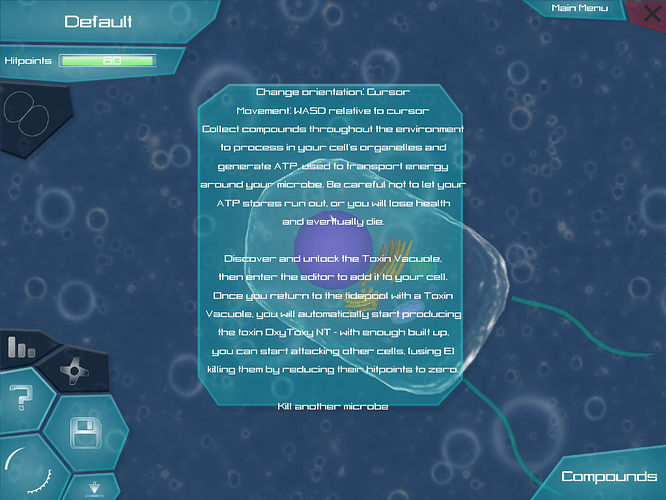
 but yeah, we definitely need a tutorial for people who don’t know what glucose is made out of. It also took him half the video to figure out how to eject toxins.
but yeah, we definitely need a tutorial for people who don’t know what glucose is made out of. It also took him half the video to figure out how to eject toxins.